What is E- TT?
It is a system used to generate a Virtual Account Number (VA Number) which will be used as a payment identification.
Effective 1 April 2022, taxpayers must obtain a VA Number if they wish to make payments through Telegraphic Transfer, Electronic Funds Transfer and Interbank Giro from within and outside Malaysia. Each VA Number can only be used for one transaction.
The VA Number generated under the e-TT system caters for the following types of taxes: –
- Income tax
- Withholding tax (one number for one payee)
- Petroleum income tax
- Compound
- Public entertainer
- Real Property Gains Tax – Section 21B retention sum payment
Please refer below for the guidelines to generate a Virtual Account Number (VA Number)
For this example, I will be generating a VA Number to pay Withholding Tax
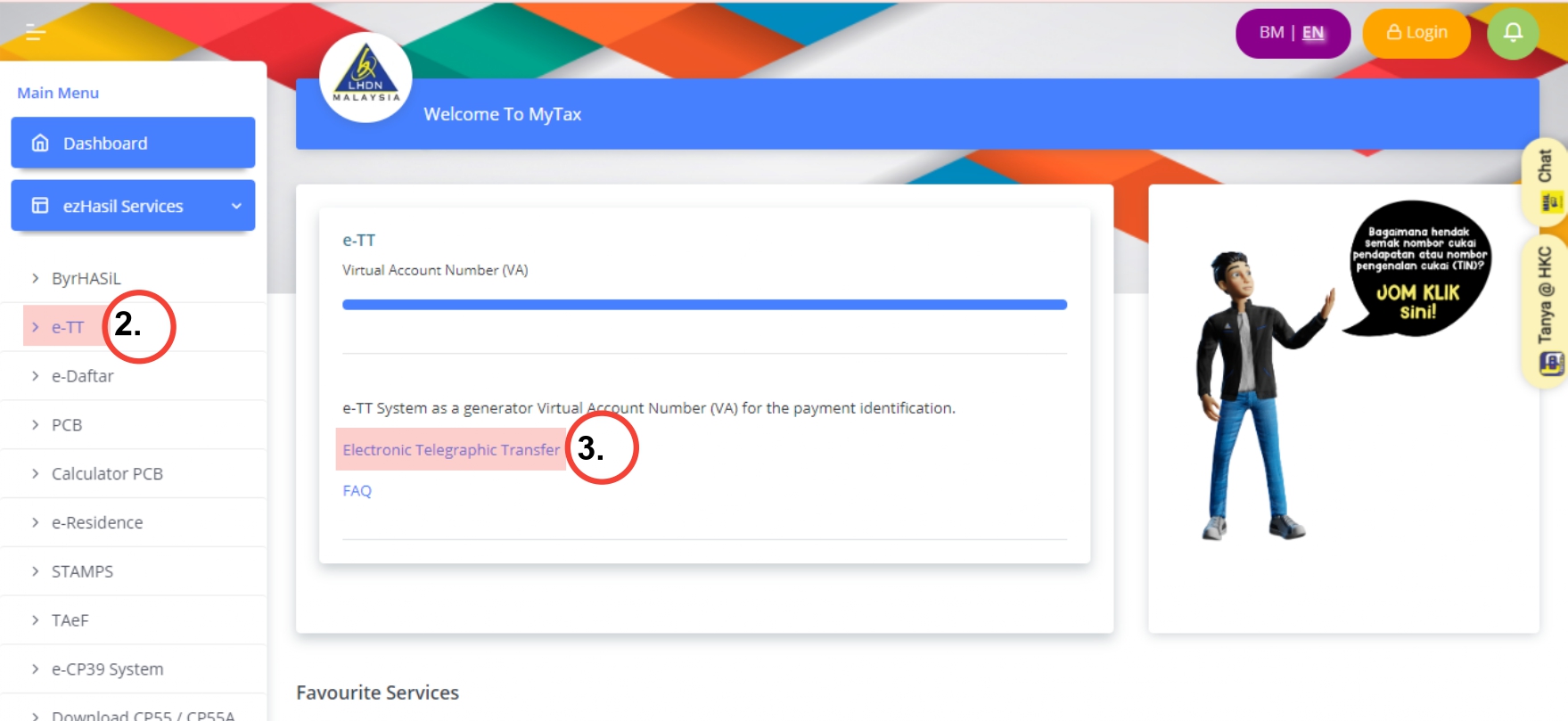 1. Go to https://mytax.hasil.gov.my/
1. Go to https://mytax.hasil.gov.my/
2. Click ezHasil Services and select “e-TT”
3. Then select “Electronic telegraphic Transfer”
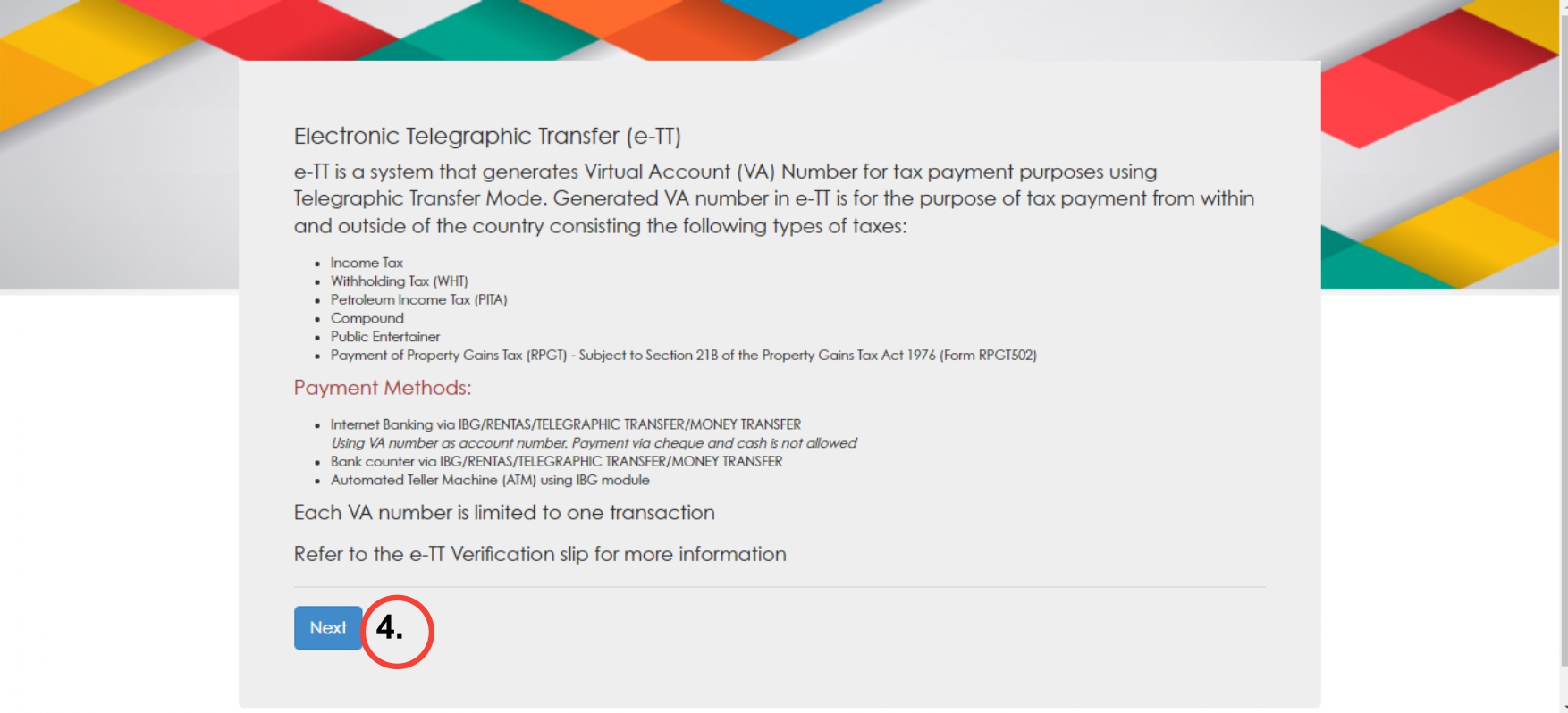
4. Click “Next”
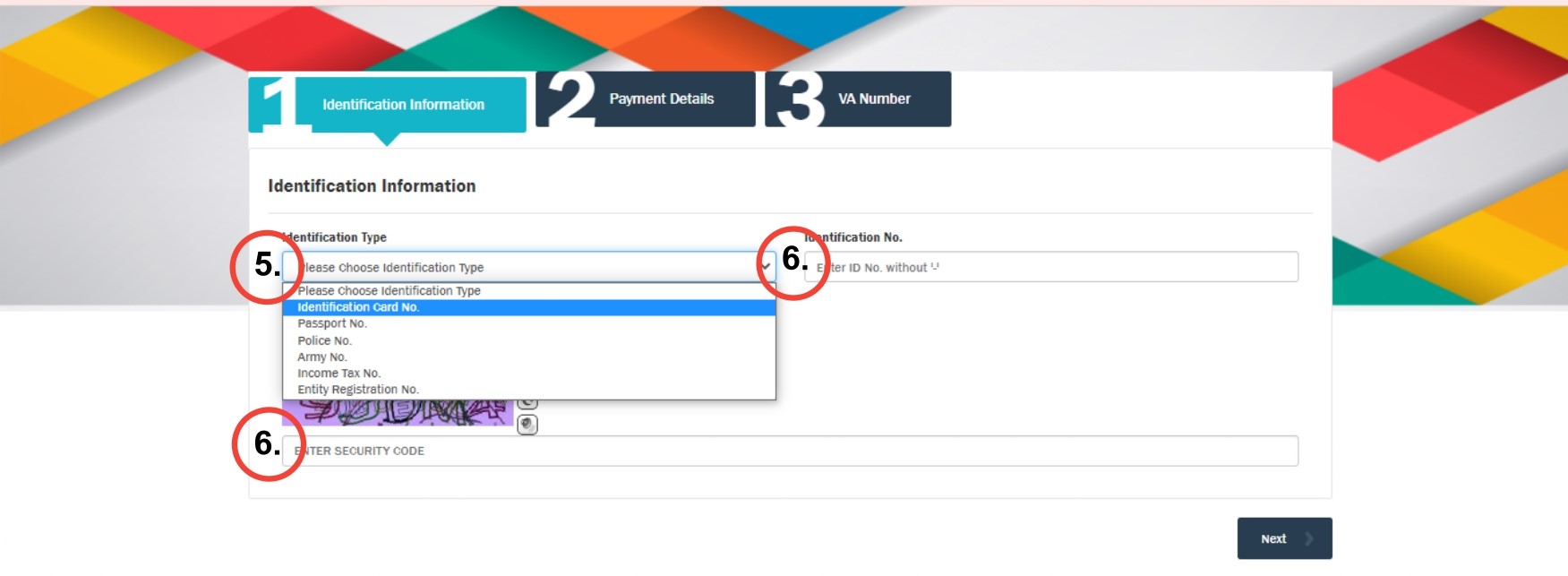 5. Choose identification type
5. Choose identification type
6.Fill in all the necessary information and security code
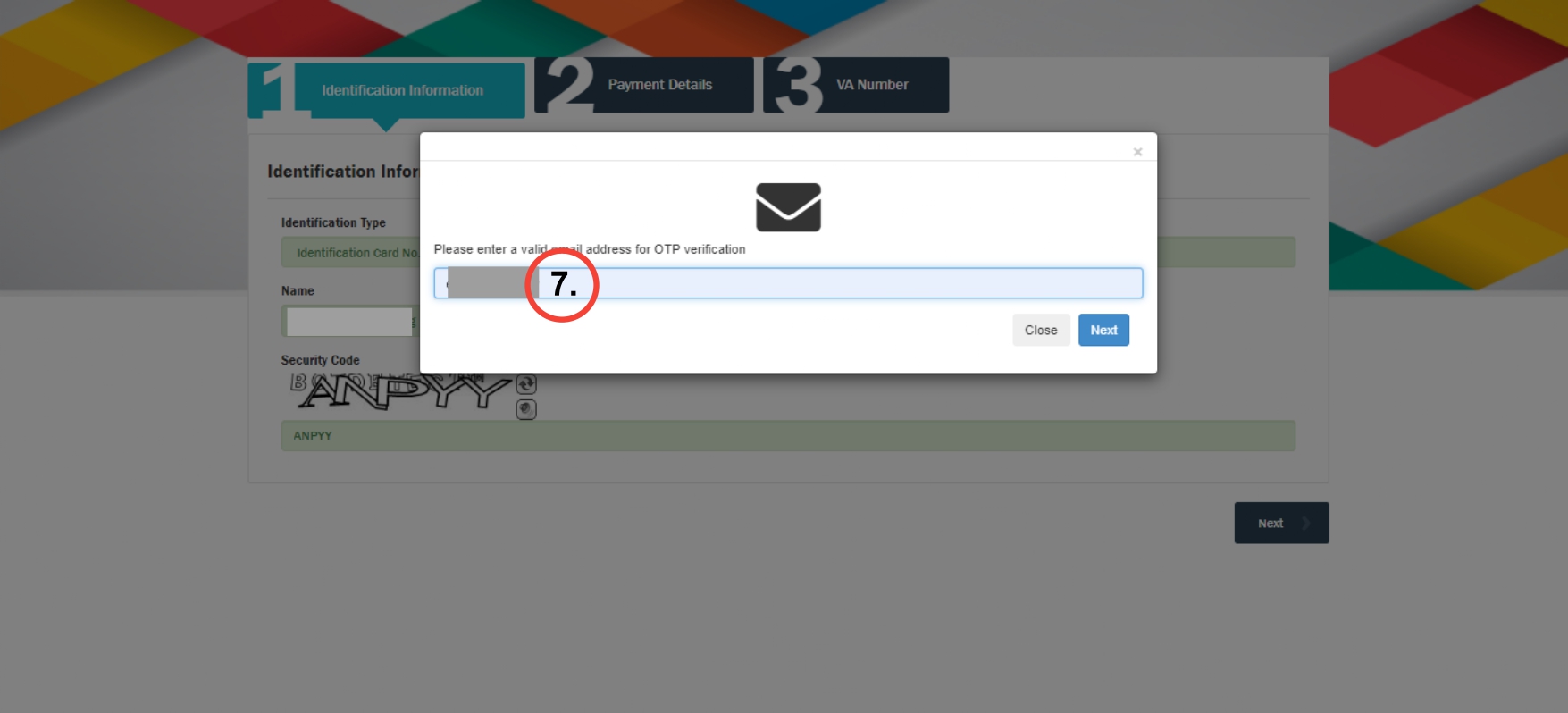
7. Fill in the email address to obtain the OTP then click “Next”
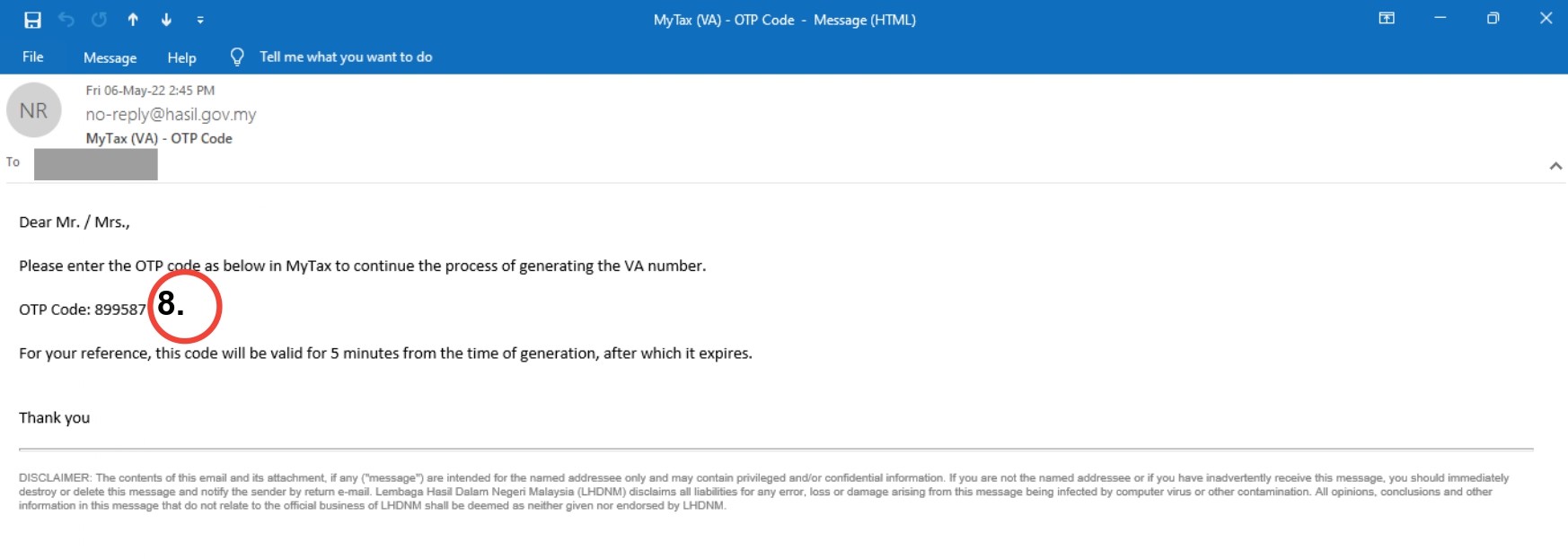 8. Obtain the OTP from the email address entered into at No.7 and enter the OTP
8. Obtain the OTP from the email address entered into at No.7 and enter the OTP
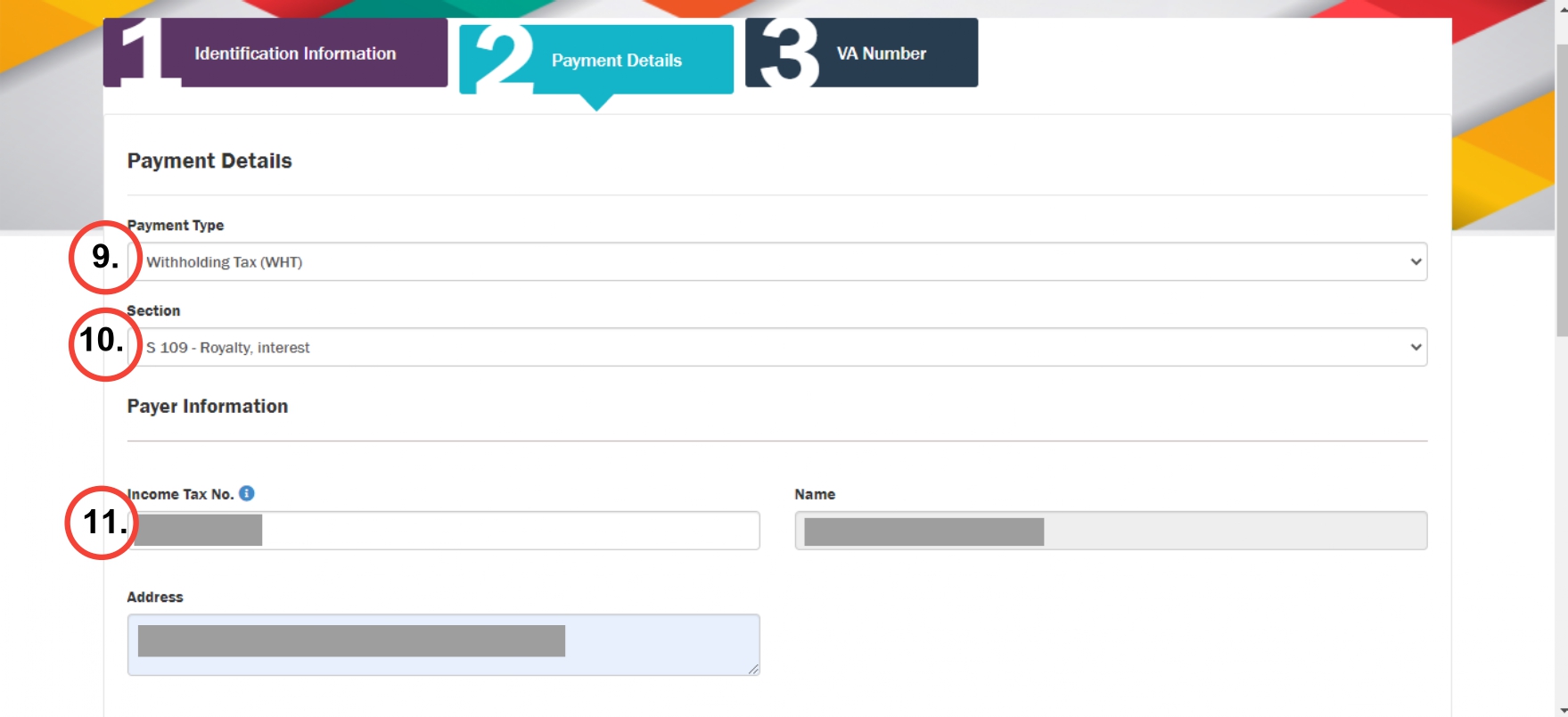
9.Select “Withholding Tax (WHT)”
10. Select “S 109 – Royalty, Interest”
11. Enter Income Tax No. of the company paying the Withholding Tax (please add a zero “0” at the end of the Income Tax No. to proceed) and address
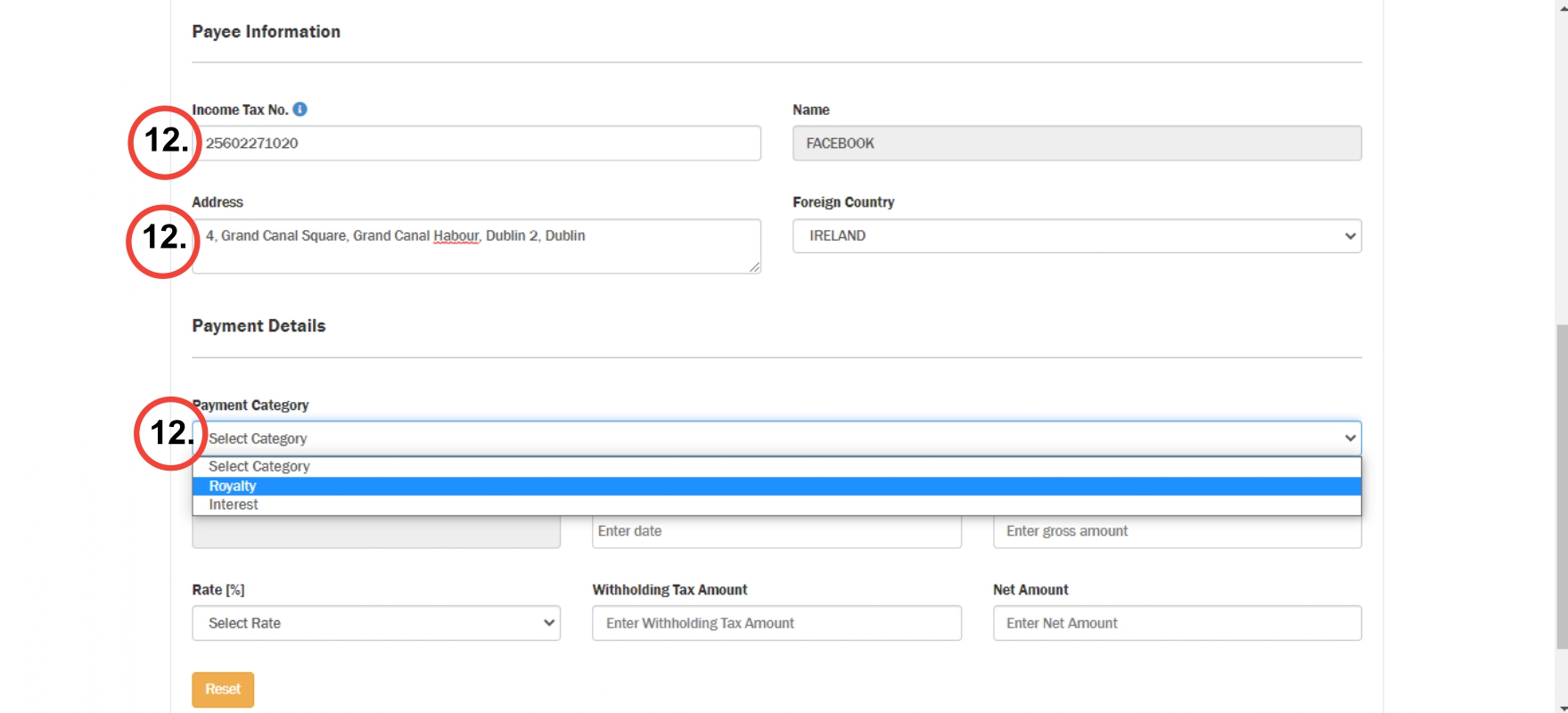 12. Enter payment receiver’s Income Tax Number, address and select Payment Category. In this example I am using “Facebook”. Alternatively, to find enquire about the number for foreign company, you may email to HelpPendaftaranNR@hasil.gov.my
12. Enter payment receiver’s Income Tax Number, address and select Payment Category. In this example I am using “Facebook”. Alternatively, to find enquire about the number for foreign company, you may email to HelpPendaftaranNR@hasil.gov.my
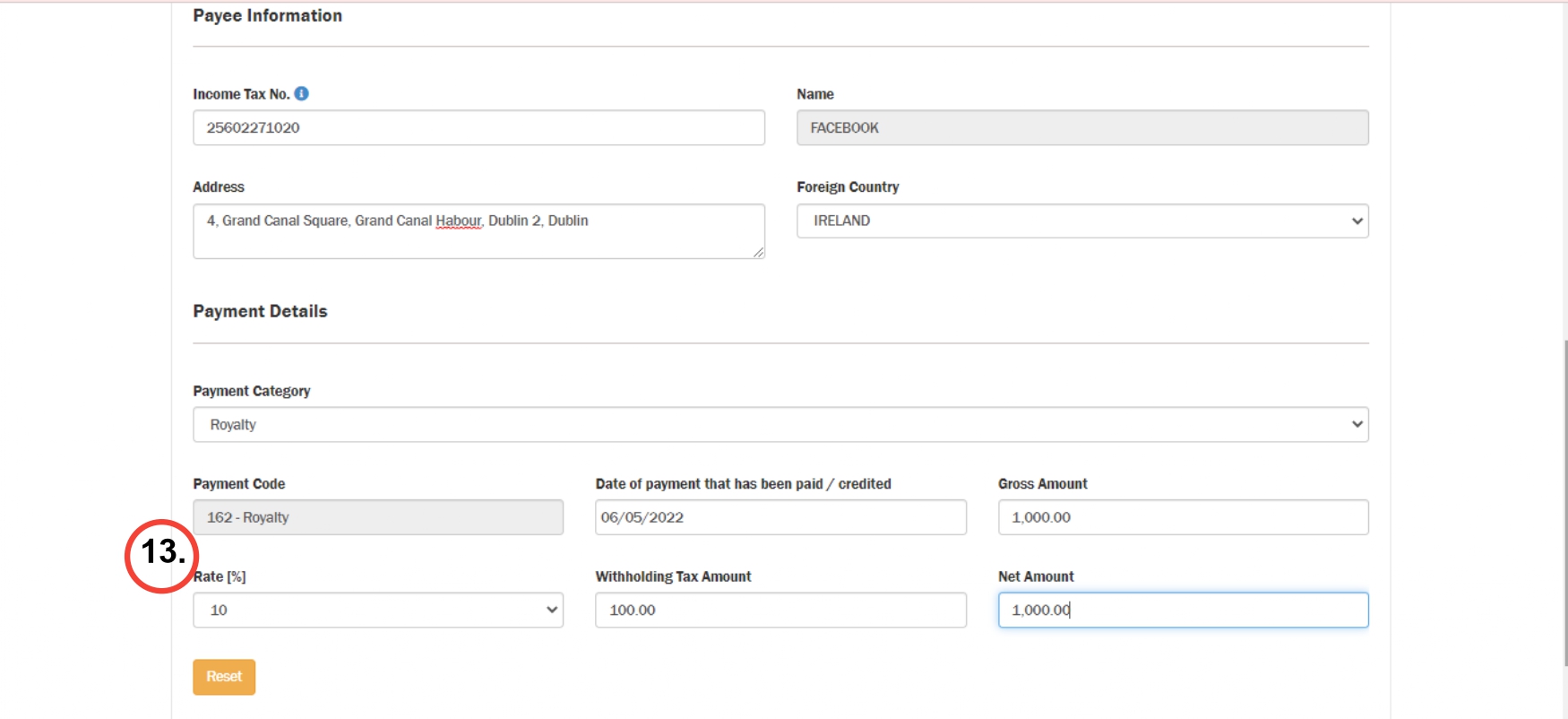 13. Continue to enter all the payment details.
13. Continue to enter all the payment details.
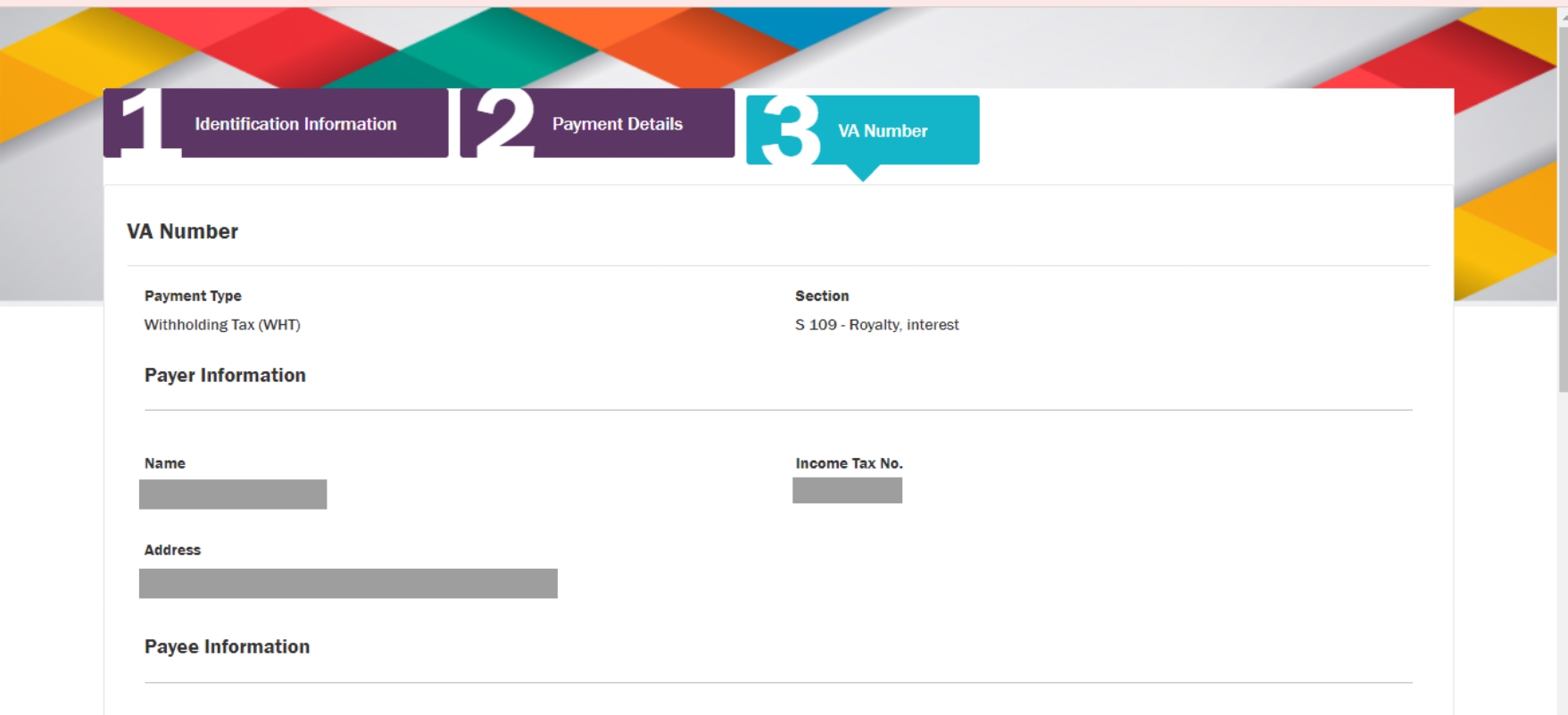
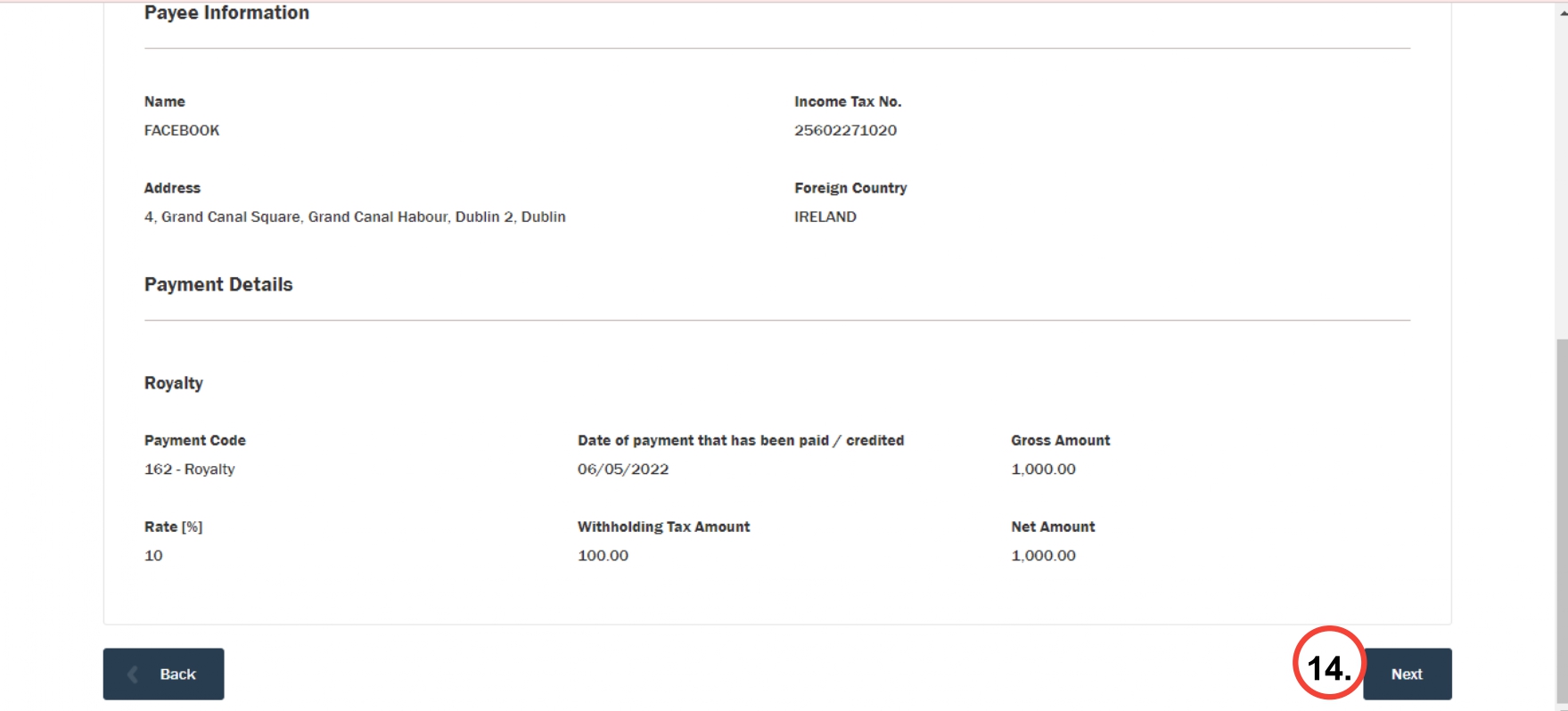
14. A summary of the Payment Details will be shown. Then click “Next”
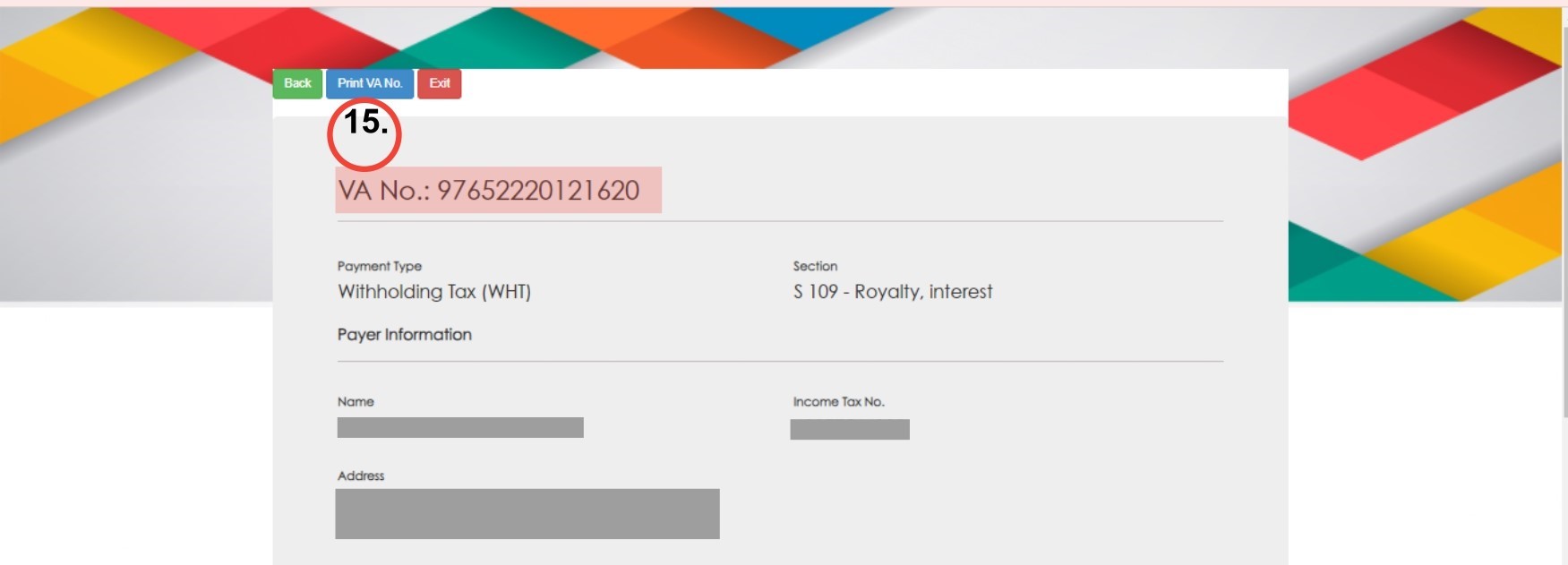 15. Click “Print” and save a copy to your desktop. The VA Number is the one (highlighted in pink on the above image) and the image below is the saved copy of the generated VA Number and it contains the information you need (highlighted in pink) to be entered to make payment.
15. Click “Print” and save a copy to your desktop. The VA Number is the one (highlighted in pink on the above image) and the image below is the saved copy of the generated VA Number and it contains the information you need (highlighted in pink) to be entered to make payment.
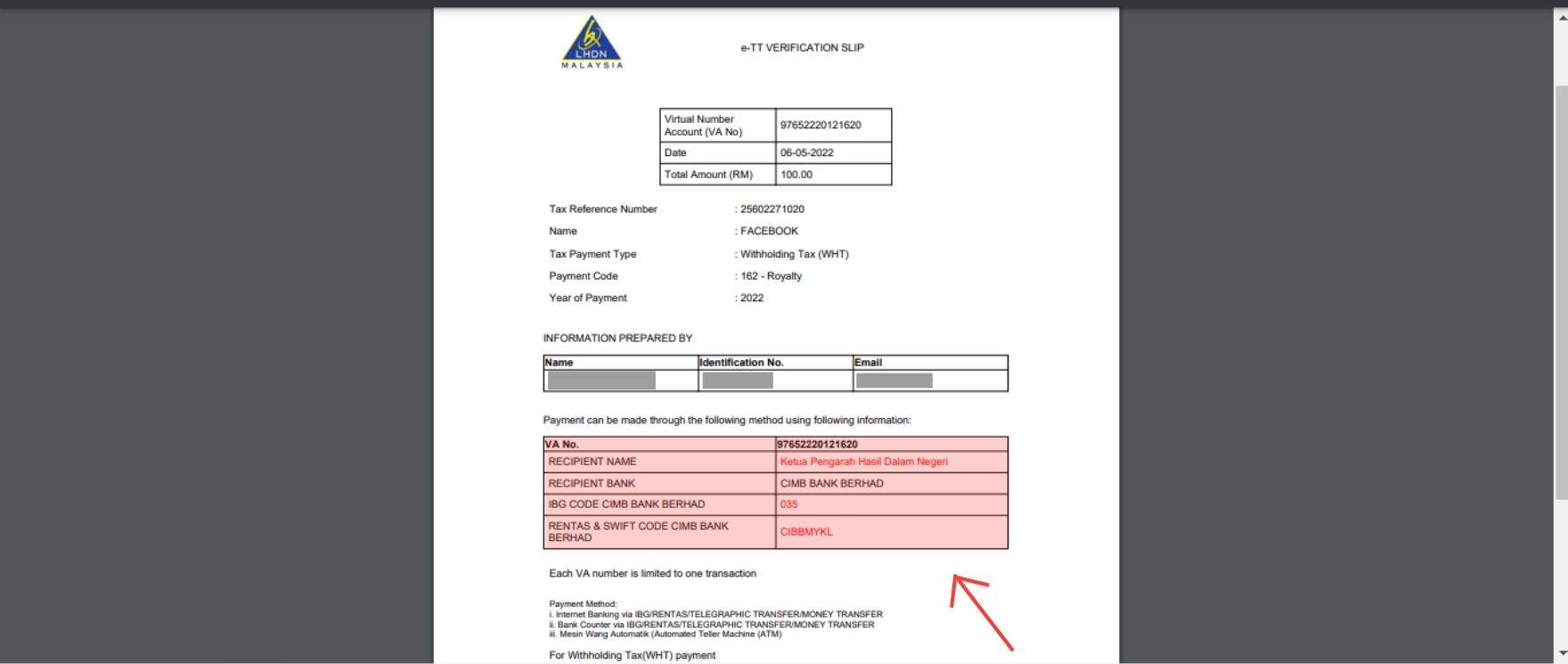
Thank you and I hope you are able to generate your VA Number with ease!
After generating the VA Number, you may proceed to make payment of the Withholding Tax via the following:
- Online banking portal fund transfers IBG/RENTAS/Telegraphic Transfer/Electronic Fund Transfer (EFT)
- Payment from overseas require SWIFT Code : CIBBMYKL
- Bank Counter: IBG or Telegraphic Transfer
- ATM : Multiple ATM machines support IBG Interbank Transfer transactions
*Kindly take note that the VA number provided should be used as the payment account number while making payments via the TT method at bank counters or through electronic banking portals*

After payment is made kindly ensure that the following documentations are completed.
- Relevant payment form is completed. (For Withholding tax, the relevant form is CP37). Please click the following link to download the form https://phl.hasil.gov.my/pdf/pdfborang/CP37_Pin3_2014.pdf
- Invoice or receipt issued by the payee
- VA Number slip
- Payment slip or proof of payment of the tax
Kindly refer to the below for the guideline to fill in Form CP 37.
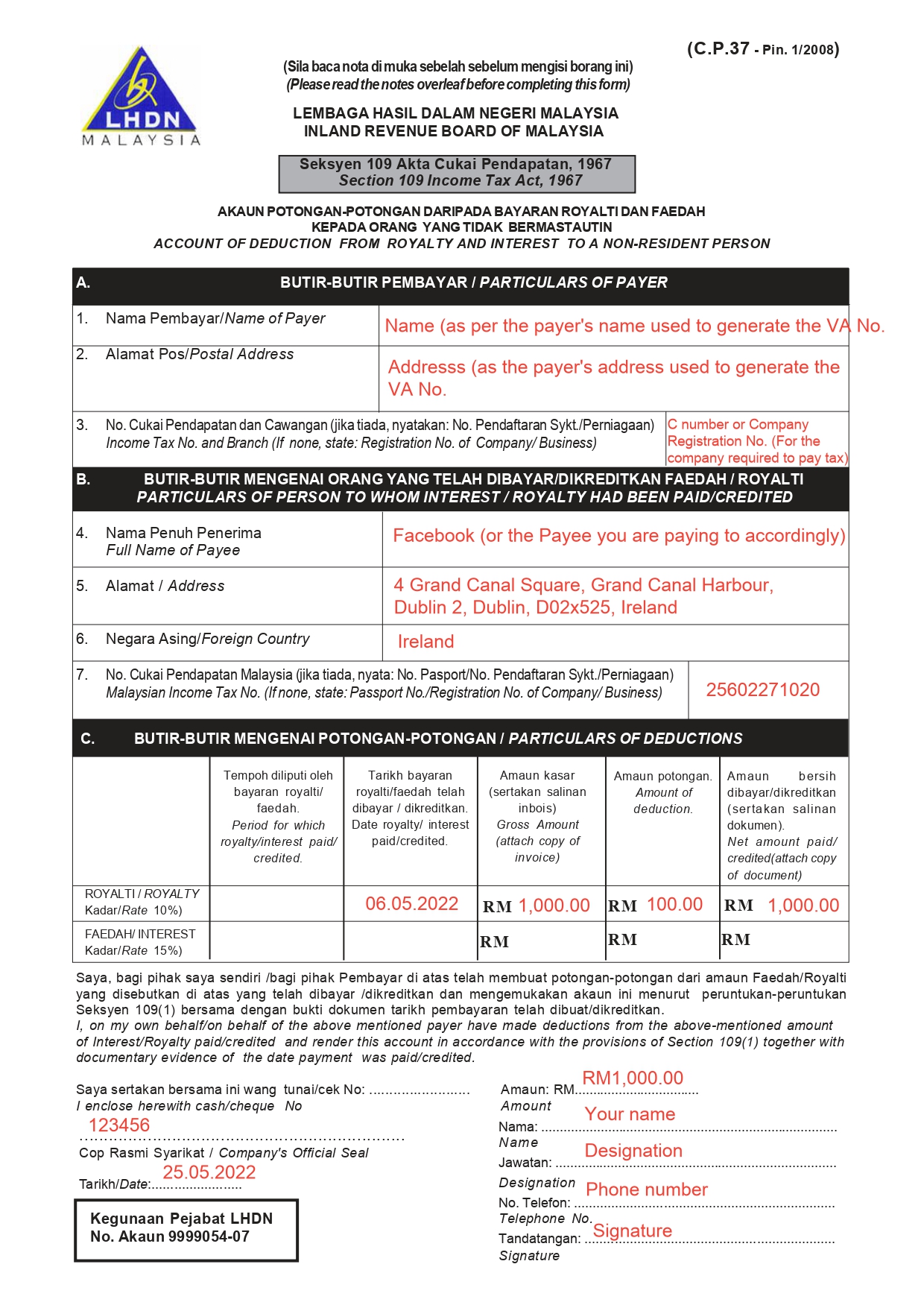 Thereafter you may compile all the above documents to be emailed to WHToperasi@hasil.gov.my
Thereafter you may compile all the above documents to be emailed to WHToperasi@hasil.gov.my
Congratulations! You have now completed the payment for Withholding Tax!
